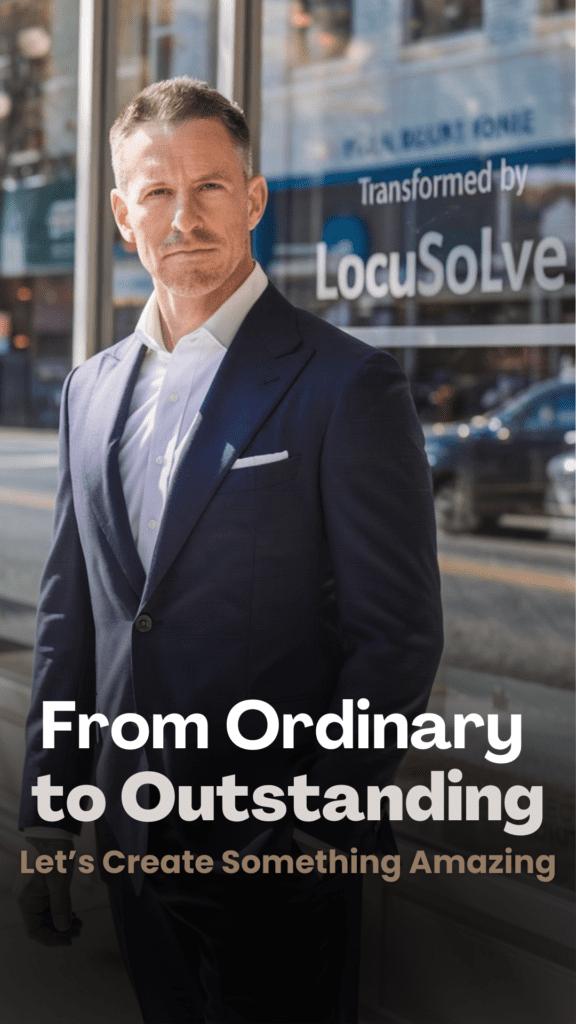Unable to render image
Introduction
The AI revolution has made powerful technology accessible to businesses of all sizes. What once required significant investment or technical expertise can now be accomplished with free tools powered by artificial intelligence. Whether you’re building a website, creating content, designing graphics, or analyzing data, there’s likely a free AI tool that can help you work more efficiently. This comprehensive guide explores the best free AI tools available in 2025, focusing on solutions that deliver real value without requiring payment.
AI Website Builders
1. Wix AI Website Builder

Wix AI Website Builder helps you create professional-looking websites in minutes by answering a few questions about your business. The AI generates a customized site that matches your brand, which you can then refine using Wix’s intuitive editor.
| Pros | Cons |
|---|---|
| ✅ User-friendly interface | ❌ Free version displays Wix branding |
| ✅ High-quality, modern templates | ❌ Limited storage on free plan (500MB) |
| ✅ Advanced AI text generation | ❌ Advanced features require paid upgrade |
| ✅ Strong e-commerce integration options | ❌ Can be slower than competitors |
| ✅ Extensive app marketplace | ❌ Learning curve for complete customization |
2. HubSpot Free AI Website Builder

HubSpot’s AI Website Builder integrates with their powerful CRM system, making it ideal for businesses focused on lead generation and customer relationship management.
| Pros | Cons |
|---|---|
| ✅ Seamless integration with HubSpot CRM | ❌ Limited design flexibility compared to other platforms |
| ✅ Strong lead capture capabilities | ❌ Free tier has monthly visitor limits |
| ✅ Built-in SEO recommendations | ❌ Full marketing features require paid plans |
| ✅ Includes free analytics | ❌ Limited template options |
| ✅ Content optimization suggestions | ❌ Steeper learning curve than alternatives |
3. Appy Pie AI Website Builder

Appy Pie’s AI Website Generator allows you to create websites simply by describing what you want, making it one of the most accessible options for complete beginners.
| Pros | Cons |
|---|---|
| ✅ Generate entire website from text descriptions | ❌ Limited customization options |
| ✅ No coding knowledge required | ❌ Free plan includes Appy Pie branding |
| ✅ Mobile-responsive designs | ❌ Basic design aesthetic compared to alternatives |
| ✅ Quick setup process (minutes) | ❌ Limited SEO features in free version |
| ✅ Includes basic contact forms | ❌ Restricted storage space |
4. WebWave AI Website Builder

WebWave’s AI Website Builder offers a ChatGPT-powered solution that can create websites in as little as 3 minutes without requiring any technical skills.
| Pros | Cons |
|---|---|
| ✅ Very quick website generation | ❌ Free version includes WebWave branding |
| ✅ Visual editor for post-AI adjustments | ❌ Limited storage capacity |
| ✅ Responsive designs | ❌ Fewer advanced features than paid alternatives |
| ✅ No coding required | ❌ Some template limitations |
| ✅ Free hosting included | ❌ Limited SEO tools in free version |
5. Bookipi AI Website Builder

Bookipi’s AI Website Builder focuses on creating business-ready websites with enhanced SEO capabilities and responsive design.
| Pros | Cons |
|---|---|
| ✅ Strong SEO optimization features | ❌ Limited template variety |
| ✅ Responsive across all devices | ❌ Free plan includes Bookipi branding |
| ✅ Business-focused templates | ❌ Storage limitations |
| ✅ User-friendly interface | ❌ Some advanced features locked behind paid plans |
| ✅ Quick setup process | ❌ Limited customization options |
AI Content Creation Tools
6. ChatGPT (Free Tier)

ChatGPT by OpenAI provides a powerful conversational AI that can help with writing, brainstorming, research, and much more, with a generous free tier.
| Pros | Cons |
|---|---|
| ✅ Versatile text generation capabilities | ❌ Free tier has usage limitations |
| ✅ Helpful for brainstorming ideas | ❌ Occasional inaccuracies in information |
| ✅ Can draft emails, articles, and social posts | ❌ No access to GPT-4 in free version |
| ✅ Assists with code writing | ❌ No image generation in free version |
| ✅ Regular feature improvements | ❌ May be unavailable during peak times |
7. Canva AI Text Generator

Canva’s Magic Write offers free AI text generation within their popular design platform, making it easy to create content for your designs.
| Pros | Cons |
|---|---|
| ✅ Integrated directly with design tools | ❌ Limited monthly credits in free version |
| ✅ User-friendly interface | ❌ Requires Canva account |
| ✅ Helps with headlines and short copy | ❌ Not as robust as dedicated writing tools |
| ✅ Available within free Canva plan | ❌ Character limitations |
| ✅ Multiple language support | ❌ Better for short-form content than long articles |
8. Copy.ai (Free Plan)

Copy.ai provides AI-powered copywriting assistance with a generous free tier that includes 2,000 words per month without requiring credit card information.
| Pros | Cons |
|---|---|
| ✅ Specialized templates for different content types | ❌ Monthly word limit on free plan |
| ✅ Business-focused content generation | ❌ More advanced features require paid plan |
| ✅ Intuitive interface | ❌ Output quality varies by content type |
| ✅ No credit card required for free plan | ❌ Limited revision options in free version |
| ✅ Multiple language support | ❌ Free tier limited to one user |
AI Image and Design Tools
9. Leonardo.ai

Leonardo.ai offers powerful AI image generation with a free tier that includes daily generation credits, perfect for creating marketing visuals and concept art.
| Pros | Cons |
|---|---|
| ✅ High-quality image generation | ❌ Limited daily credits on free plan |
| ✅ Multiple AI models to choose from | ❌ Premium models restricted to paid plans |
| ✅ Easy-to-use interface | ❌ Can have wait times during peak usage |
| ✅ Community resources and tutorials | ❌ Higher resolution outputs require paid version |
| ✅ Regular new features and models | ❌ Limited commercial usage rights on free tier |
10. Microsoft Designer

Microsoft Designer provides free AI-powered design tools that can generate social media posts, presentations, and other visuals using both text and image prompts.
| Pros | Cons |
|---|---|
| ✅ High-quality DALL-E integration | ❌ Requires Microsoft account |
| ✅ Pre-made templates for common needs | ❌ Some features require Microsoft 365 subscription |
| ✅ Easy resizing for different platforms | ❌ Limited export options in free version |
| ✅ Social media content focus | ❌ Not as versatile as dedicated design tools |
| ✅ Text-to-image and image editing capabilities | ❌ Some limitations on commercial usage |
11. Runway Gen-1 (Free Trial)

Runway’s Gen-1 offers video generation and editing tools with a free trial that provides limited but useful access to their revolutionary AI video capabilities.
| Pros | Cons |
|---|---|
| ✅ Cutting-edge video AI technology | ❌ Limited generation minutes in free version |
| ✅ Video editing and enhancement tools | ❌ Free tier is more restricted than other tools |
| ✅ Text-to-video generation | ❌ Watermarked outputs on free plan |
| ✅ User-friendly interface | ❌ Best features require paid subscription |
| ✅ Regular technology updates | ❌ Learning curve for advanced features |
AI Productivity Tools
12. Notion AI (Limited Free Features)

Notion AI integrates artificial intelligence directly into the popular Notion workspace, offering some free AI features alongside their free workspace plan.
| Pros | Cons |
|---|---|
| ✅ Seamless integration with Notion workspace | ❌ Most AI features require paid upgrade |
| ✅ Summarization capabilities | ❌ Limited free AI uses per month |
| ✅ Draft assistance for various content types | ❌ Requires Notion account |
| ✅ Integrated with project management features | ❌ Not as powerful as dedicated AI writing tools |
| ✅ Clean, minimal interface | ❌ Free tier mostly serves as a trial |
13. Otter.ai (Free Plan)

Otter.ai provides AI-powered transcription services with a free plan that includes 300 minutes of transcription per month and basic collaboration features.
| Pros | Cons |
|---|---|
| ✅ Accurate speech-to-text transcription | ❌ 300-minute monthly limit on free plan |
| ✅ Real-time transcription capabilities | ❌ Limited export options for free users |
| ✅ Automatic speaker identification | ❌ 40-minute limit per conversation |
| ✅ Mobile app available | ❌ Advanced features require upgrade |
| ✅ Basic collaboration features included | ❌ Limited integration options on free tier |
AI Research and Learning Tools
14. Perplexity AI

Perplexity AI offers a free AI research assistant that can answer questions, provide summaries, and help with information gathering without requiring login or payment.
| Pros | Cons |
|---|---|
| ✅ No account required for basic use | ❌ Limited queries per day without account |
| ✅ Sources citations with answers | ❌ Advanced features require Pro subscription |
| ✅ Clean, search-engine-like interface | ❌ Occasional inaccuracies in information |
| ✅ Image and data visualization support | ❌ Limited conversation memory in free version |
| ✅ Browser extension available | ❌ Not designed for content creation |
15. Google Gemini (Free Version)

Google Gemini provides access to Google’s powerful AI model with generous free tier limits, offering help with writing, coding, and information queries.
| Pros | Cons |
|---|---|
| ✅ Integrated with Google ecosystem | ❌ Requires Google account |
| ✅ Strong information retrieval capabilities | ❌ Some features limited compared to paid version |
| ✅ Can analyze uploaded images | ❌ Occasional search inaccuracies |
| ✅ Coding assistance features | ❌ No API access in free version |
| ✅ Mobile app available | ❌ Usage policies more restrictive than some alternatives |
How to Choose the Right Free AI Tools
When selecting from the wide range of free AI tools available, consider these factors:
Assess Your Specific Needs
Identify your primary goals—whether it’s building a website, creating content, designing graphics, or enhancing productivity—and choose tools specifically designed for those tasks.
Understand the Limitations
Free tiers always have restrictions. Review the limitations of each tool to ensure they align with your usage requirements before investing time in learning them.
Consider Upgrade Paths
If you expect your needs to grow, look at the pricing and features of paid tiers to ensure there’s a viable upgrade path when you need more capabilities.
Check Integration Capabilities
Choose tools that work well with your existing software ecosystem to maximize efficiency and minimize workflow disruptions.
Evaluate Output Quality
Test different tools for the same purpose to compare output quality, as AI capabilities can vary significantly between platforms.
Conclusion
The landscape of free AI tools continues to evolve rapidly, providing increasingly powerful capabilities without requiring financial investment. By strategically combining different tools from this list, you can build a comprehensive AI toolkit that enhances your productivity, creativity, and business capabilities without straining your budget.Remember that while these tools are free, they still provide tremendous value and can significantly reduce the time and effort required for many tasks. As you grow more comfortable with AI assistance, you may find opportunities to upgrade specific tools that deliver the most value to your workflow.Which free AI tools have you found most valuable? Are there others you’d recommend that weren’t included in this list? We’d love to hear about your experiences in the comments below.
FAQ About Free AI Tools
Are free AI tools reliable enough for business use?
Many free AI tools provide sufficient reliability for business use, especially for small businesses and startups. However, they typically come with limitations like usage caps, feature restrictions, or branding requirements. For mission-critical applications or high-volume needs, paid versions often provide better reliability, support, and additional features. Start with free versions to test capabilities, then upgrade specific tools as their value to your business becomes clear.
How do I avoid copyright issues with AI-generated content?
While AI tools can generate content quickly, you should always review and modify AI outputs to ensure they’re unique and reflect your brand voice. Many free AI content tools create generic material that could be similar to content given to other users. Additionally, be cautious with AI image generators, as some have been trained on copyrighted works. Always check the terms of service for each tool regarding commercial usage rights, and consider tools that provide clear licensing terms for business use.
Can free AI tools really replace professional services?
Free AI tools can supplement professional services but typically can’t fully replace them for specialized or high-stakes projects. They work best for routine tasks, first drafts, brainstorming, and basic implementations. For instance, an AI website builder can create a functional site, but a professional web developer might deliver better customization, performance optimization, and unique features. Use AI tools to handle routine work efficiently, freeing up resources for professionals to focus on high-value, creative, or complex aspects of projects.
How often are free AI tools updated with new features?
The update frequency varies significantly between tools. Major platforms like ChatGPT, Google Gemini, and Canva typically update their AI features regularly (monthly or quarterly) as competition in the space is intense. Smaller specialized tools may update less frequently. Free tiers generally receive new features later than paid versions, sometimes months later. To stay current, follow the tools’ blogs or social media accounts, as significant AI improvements are usually announced there first.
What happens to my data when using free AI tools?
Data handling varies widely among free AI tools. Some use your inputs to train their models, while others have strict data protection policies. Before using any AI tool for sensitive business information, review their privacy policy and terms of service. Look specifically for information about data retention, usage rights, and whether your inputs are kept confidential. Consider using paid versions for handling sensitive information, as they typically offer stronger privacy guarantees than free tiers.