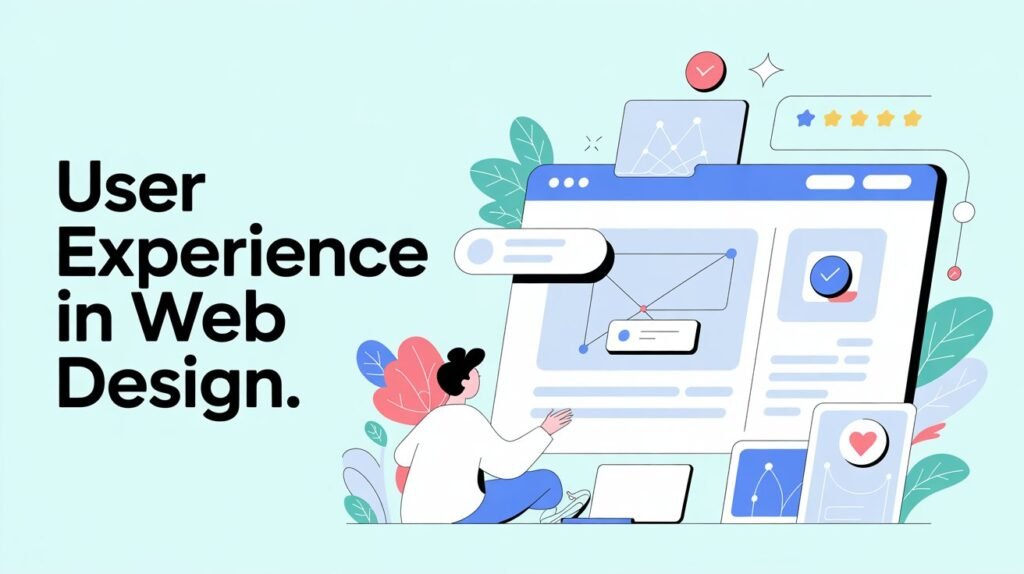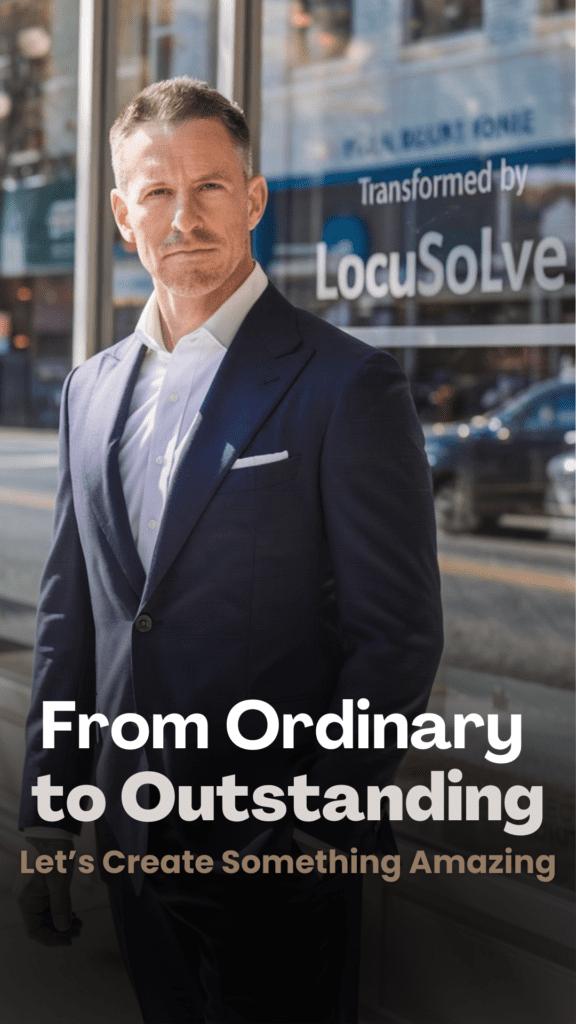Introduction
In today’s digital landscape, websites have evolved from simple information repositories to complex interactive platforms. This evolution has brought user experience (UX) design to the forefront of web development. User experience refers to how people feel when interacting with a website—whether they find it intuitive, enjoyable, and effective at meeting their needs. As competition for online attention intensifies, creating exceptional user experiences has become a critical differentiator for businesses. This article explores what UX means for web design, why it matters, and how you can implement UX principles to create more effective websites.
Understanding User Experience Design
What is UX Design?
User experience design is the process of creating products that provide meaningful and relevant experiences to users. It involves designing the entire process of acquiring and integrating a product, including aspects of branding, design, usability, and function. For websites specifically, UX design focuses on ensuring visitors can easily find information, complete desired tasks, and leave with a positive impression.
UX Design vs. Web Design: The Key Differences
While these terms are sometimes used interchangeably, they represent distinct disciplines:Web Design primarily concerns:
- Visual aesthetics of a website
- Layout and composition
- Color schemes and typography
- Technical implementation in HTML, CSS, and JavaScript
- Site functionality
UX Design encompasses:
- The complete user journey
- User research and testing
- Information architecture
- Interaction design
- Usability testing
- Content strategy
As one expert puts it, “UX focuses on the full user journey while web design concentrates on site aesthetics.” While web designers create visually appealing interfaces, UX designers ensure those interfaces serve user needs effectively.

Why UX Matters in Web Design
Business Impact
Investing in UX design yields measurable business results:
- Improved Conversion Rates: Sites designed with user needs in mind convert more visitors into customers
- Increased Customer Retention: Positive experiences encourage repeat visits
- Reduced Development Costs: Addressing usability issues early prevents expensive fixes later
- Enhanced Brand Perception: Intuitive design builds trust and credibility
- Competitive Advantage: Superior experiences differentiate your business from competitors
User Satisfaction
From the user’s perspective, good UX design means:
- Finding information quickly and easily
- Completing tasks without confusion or frustration
- Feeling confident and in control during interactions
- Encountering fewer errors and obstacles
- Enjoying the process of using a website

Core Principles of UX Design for Websites
1. User-Centered Design
Put users at the center of the design process by:
- Conducting user research to understand needs, goals, and pain points
- Creating user personas to represent target audiences
- Mapping user journeys to visualize how people interact with your site
- Validating design decisions through user testing
2. Usability
Ensure your website is easy to use by implementing:
- Clear navigation systems
- Consistent interface patterns
- Readable typography with appropriate contrast
- Accessible design for users with disabilities
- Responsive layouts that work across all devices
3. Information Architecture
Organize content logically and intuitively:
- Create clear hierarchies that prioritize important information
- Group related content to help users build mental models
- Design intuitive navigation systems
- Label content descriptively and consistently
- Implement effective search functionality
4. Visual Design
Use visual elements strategically to enhance the user experience:
- Apply consistent branding and styling
- Use color psychology to evoke appropriate emotions
- Create visual hierarchies that guide users’ attention
- Implement white space effectively to prevent overwhelm
- Select imagery that supports content purposes

The UX Design Process for Websites
1. User Research
Begin by gathering insights about your target users:
- Conduct interviews and surveys
- Analyze competitive websites
- Review analytics from existing sites
- Create user personas and scenarios
- Define user goals and needs
2. Strategy and Planning
Establish the foundation for your design:
- Define project objectives and success metrics
- Align business goals with user needs
- Create a content strategy
- Determine technical requirements and constraints
- Establish the project scope and timeline
3. Information Architecture
Structure your website’s content and functionality:
- Create site maps showing page hierarchies
- Develop content models
- Design taxonomies and metadata strategies
- Define navigation systems
- Plan search functionality
4. Wireframing and Prototyping
Visualize the structure before adding visual design:
- Create low-fidelity wireframes to explore layouts
- Design interactive prototypes to test user flows
- Validate navigation and information architecture
- Test and refine based on feedback
- Document interaction patterns
5. Visual Design
Apply visual design principles to enhance the experience:
- Implement brand guidelines and visual identity
- Design consistent UI elements and components
- Create responsive layouts for multiple devices
- Select appropriate typography and color schemes
- Design visual hierarchy to guide attention
6. Testing and Iteration
Continuously improve through testing:
- Conduct usability testing with representative users
- Gather feedback through A/B testing
- Analyze heatmaps and session recordings
- Make data-driven refinements
- Document learnings for future projects
Implementing UX Best Practices in Web Design
Navigation Design
Help users find their way around your site by:
- Using clear, descriptive labels for navigation items
- Implementing breadcrumbs for deeper pages
- Creating logical menu structures
- Making the current location obvious
- Providing multiple ways to access important content
Mobile-First Design
With increasing mobile traffic, prioritize the mobile experience:
- Design for small screens first, then expand to larger ones
- Ensure touch targets are appropriately sized (minimum 44×44 pixels)
- Optimize loading speeds for mobile networks
- Implement responsive images that load appropriately for device size
- Use progressive enhancement to add features for more capable devices
Accessibility
Create inclusive experiences for all users:
- Follow WCAG guidelines for accessibility
- Provide alternative text for images
- Ensure sufficient color contrast
- Support keyboard navigation
- Make forms accessible with proper labels and error handling
- Test with screen readers and other assistive technologies
Performance Optimization
Speed is a critical component of user experience:
- Optimize image sizes and formats
- Minimize HTTP requests
- Implement lazy loading for off-screen content
- Prioritize above-the-fold content loading
- Cache resources appropriately
- Monitor and improve Core Web Vitals metrics

Measuring UX Success
Quantitative Metrics
Track these data points to evaluate UX effectiveness:
- Bounce rate and exit pages
- Time on page and session duration
- Conversion rates and goal completions
- User flow analysis
- Task completion rates
- Error rates on forms and interactive elements
Qualitative Feedback
Complement analytics with direct user feedback:
- User satisfaction surveys (e.g., System Usability Scale)
- Post-task questionnaires
- User interviews
- Feedback forms and comment systems
- Social media sentiment
Future Trends in UX Design
Voice User Interfaces
As voice search and smart assistants grow in popularity:
- Design for conversation-based interactions
- Create content optimized for voice queries
- Consider how voice interfaces integrate with visual ones
- Plan for multimodal interactions (voice + screen)
Personalization
Tailored experiences will become increasingly important:
- Implement dynamic content based on user behavior
- Create adaptive navigation paths for different user types
- Use AI to deliver personalized recommendations
- Balance personalization with privacy concerns
Inclusive Design
Design for the full spectrum of human diversity:
- Consider situational, temporary, and permanent disabilities
- Design for neurodiversity (cognitive differences)
- Address cultural and linguistic diversity
- Create experiences that work across generations
- Test with diverse user groups

FAQ About User Experience in Web Design
What’s the difference between UI and UX design?
User Interface (UI) design focuses on the visual elements users interact with, including buttons, icons, spacing, typography, and color schemes. It’s about creating aesthetically pleasing interfaces. User Experience (UX) design is broader, encompassing the entire interaction between users and products, including how users feel about the interaction. While UI is a crucial component of UX, UX also includes research, testing, content strategy, and information architecture.
How can I improve the UX of my existing website?
Start by conducting a UX audit to identify problem areas. Use tools like heatmaps and session recordings to see how users actually interact with your site. Collect feedback through surveys or user testing sessions. Focus on fixing the highest-impact issues first, such as confusing navigation, slow loading pages, or frustrating forms. Implement changes incrementally and measure their impact before moving on to the next improvement.
Is UX design important for all types of websites?
Yes, UX design is important for every website, though the approach may differ based on the site’s purpose. E-commerce sites might focus on streamlining the purchase process, while content-heavy sites might prioritize readability and information architecture. Even simple brochure websites benefit from thoughtful UX design to ensure visitors can quickly find contact information or key services. Good UX is about making websites effective at achieving their goals, whatever those may be.
How does UX design affect SEO?
UX and SEO are increasingly intertwined. Search engines like Google use metrics such as page loading speed, mobile-friendliness, and interactive elements’ functionality as ranking factors. Additionally, positive user behaviors that result from good UX—such as longer time on site, lower bounce rates, and more page views—signal to search engines that your content is valuable. Google’s Core Web Vitals initiative explicitly makes UX factors like loading performance, interactivity, and visual stability part of their ranking algorithm.
What skills do I need to become a UX designer?
A successful UX designer needs a mix of technical, creative, and soft skills. These include user research methods, wireframing and prototyping, information architecture, interaction design principles, and basic visual design skills. You’ll also need strong communication skills to articulate design decisions, empathy to understand user needs, and analytical thinking to solve complex problems. Familiarity with design tools like Figma or Sketch and testing platforms like UserTesting or Hotjar is also valuable.
Conclusion
User experience design has transformed from a nice-to-have into an essential element of effective web design. By focusing on users’ needs, behaviors, and emotions throughout the design process, businesses can create websites that not only look good but also perform exceptionally well. Whether you’re designing a new website or improving an existing one, incorporating UX principles will help you create more intuitive, engaging, and successful digital experiences.Remember that good UX design is never finished—it’s an ongoing process of research, design, testing, and refinement based on user feedback and changing technologies. By maintaining a user-centered approach and continuously working to enhance your website’s usability, you’ll create experiences that satisfy users and support business goals.