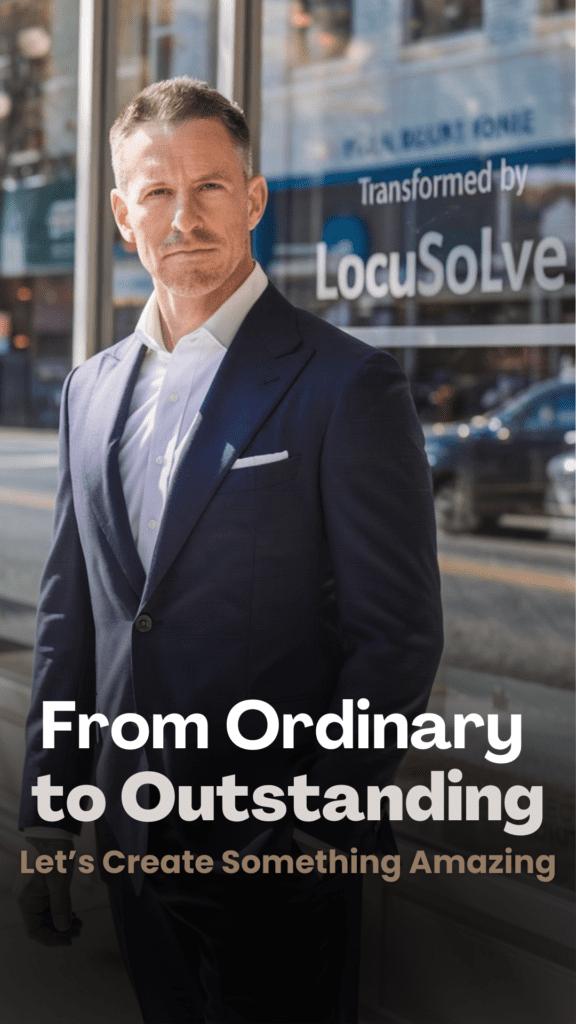Introduction
When establishing your online presence, one of the first decisions you’ll face is whether to create a website, a blog, or perhaps a combination of both. While these terms are often used interchangeably, understanding their distinct characteristics can help you make strategic decisions about your digital footprint. Both blogs and websites serve as valuable online tools, but they function differently and serve different purposes. This guide will explore the key differences between blogs and websites, helping you determine which option best aligns with your goals and how they can work together to maximize your online impact.
What Defines a Website?
Core Characteristics of Websites
A website is a collection of web pages hosted under a single domain name. Traditional websites tend to be relatively static in nature, with content that doesn’t change frequently. They serve as digital storefronts or information hubs that represent businesses, organizations, or individuals online.Key features of standard websites include:
- Stable, rarely changing content
- Organized in a hierarchical structure
- Focus on pages rather than posts
- Primary pages like Home, About, Services, and Contact
- Designed primarily to inform rather than engage in ongoing conversations
Common Website Types
Websites come in various forms depending on their purpose:
- Business websites: Showcase products, services, and company information
- Portfolio websites: Display work samples for creative professionals
- E-commerce websites: Facilitate online shopping and transactions
- Educational websites: Provide informational resources and learning materials
- Nonprofit websites: Share mission statements, impact reports, and donation options

What Makes a Blog Distinct?
Core Characteristics of Blogs
The term “blog” derives from “web log,” originally conceived as an online diary or journal. Blogs are technically a type of website, but with specific distinguishing features that set them apart from standard websites.Key features of blogs include:
- Regularly updated content
- Posts displayed in reverse chronological order (newest first)
- Content organized by dates, categories, and tags
- Author bylines and publication dates
- Comment sections encouraging reader interaction
- RSS feeds for content distribution
Common Blog Types
Blogs serve various purposes across different industries:
- Personal blogs: Share individual experiences, thoughts, and interests
- Corporate blogs: Provide industry insights and company updates
- Niche blogs: Focus on specific topics like cooking, travel, or technology
- News blogs: Offer timely updates and analysis on current events
- How-to blogs: Provide instructional content and tutorials
Key Differences Between Blogs and Websites
Content Structure and Format
Websites typically organize content into pages that represent distinct sections. These pages exist in a hierarchical structure and rarely change once published.Blogs organize content into posts that appear in reverse chronological order. They’re designed to be timely and often include features like author information, publication dates, categories, and tags.
Update Frequency
Websites tend to remain relatively static, with updates occurring only when necessary to reflect major changes in business information, services, or products.Blogs thrive on regular updates, with new posts published on a consistent schedule—whether daily, weekly, or monthly. This continuous publication of fresh content is a defining characteristic of blogs.
Purpose and Goals
Websites primarily serve to inform visitors about a business, organization, or individual. They focus on providing essential information like contact details, services offered, or product catalogs.Blogs aim to engage readers through valuable content, establish authority in a niche, drive traffic through search engine optimization, and build community through comments and social sharing.
User Interaction
Websites typically offer limited interaction, focusing on one-way communication from the site owner to the visitor.Blogs encourage two-way communication through comments, social sharing options, and subscription features, fostering community engagement.
Content Organization
Websites organize content by topic or function, with a navigation menu that reflects this structure.Blogs organize content chronologically first, but also provide additional organization through categories, tags, and archives that allow readers to explore content by topic or time period.

When to Choose a Website vs. a Blog
Choose a Website When:
- You need a static online presence with infrequently changing information
- Your primary goal is to provide information about your business or services
- You want to showcase a portfolio of work
- You need to sell products directly online
- You’re creating an online resource that doesn’t require regular updates
Choose a Blog When:
- You want to publish regular content updates
- Building an audience through valuable content is a priority
- You aim to establish authority in a specific niche
- SEO and organic traffic are important to your strategy
- You want to engage with readers through comments and discussions
- You’re focusing on content marketing as a primary strategy
Combining Blogs and Websites: Best Practices
Many successful online presences leverage both website and blog elements, creating a hybrid approach that maximizes benefits from both formats.
Effective Integration Strategies
- Add a blog section to your website: Incorporate a dedicated blog section within your main website navigation (e.g., yoursite.com/blog)
- Use the blog to drive traffic: Create blog content targeting relevant keywords to attract visitors interested in your products or services
- Cross-link between blog and website: Guide blog readers to relevant product pages or service information
- Maintain consistent branding: Ensure visual cohesion between website and blog sections
- Leverage blog subscribers: Convert blog readers into customers through strategic calls-to-action
Technical Considerations
When implementing a combined approach, consider:
- Using a content management system (CMS) that handles both static pages and blog posts effectively
- Creating a clear navigation structure that distinguishes between website pages and blog content
- Implementing a responsive design that works well for both content types
- Setting up analytics to track how users move between blog and website sections
Real-World Examples and Use Cases
Successful Website-Only Approaches
- Local service business: A plumber with a simple website containing contact information, services offered, and testimonials
- Restaurant website: Menu, hours, location, and reservation system with infrequent updates
- Single-page portfolio: A graphic designer’s showcase with work samples and contact information
Effective Blog-Centric Approaches
- Food blogger: Recipe collections, cooking techniques, and food photography
- Travel influencer: Destination guides, travel tips, and personal adventures
- Financial advisor blog: Investment advice, market analysis, and financial planning tips
Hybrid Success Stories
- E-commerce store with buying guides: Product pages (website) combined with informational content (blog) about how to use products
- Marketing agency with case studies: Service pages (website) alongside detailed case studies and industry insights (blog)
- Software company with knowledge base: Product information and purchasing (website) with regularly updated tutorials and industry news (blog)
Technical Setup Considerations
Website Setup Basics
Creating a standard website typically involves:
- Selecting and registering a domain name
- Choosing a web hosting provider
- Deciding on a website builder or CMS platform
- Designing page layouts and navigation structure
- Creating core pages (Home, About, Services, Contact)
- Adding functionality like contact forms or payment processing
Blog Setup Basics
Setting up a blog requires:
- Selecting a blogging platform (WordPress, Ghost, Medium, etc.)
- Creating category and tag structures
- Implementing commenting systems
- Setting up an editorial calendar
- Configuring RSS feeds and subscription options
- Establishing social sharing functionality
Platforms That Support Both
Several platforms excel at handling both website and blog functions:
- WordPress: The most popular and flexible option
- Squarespace: User-friendly with beautiful templates
- Wix: Drag-and-drop simplicity with blog capabilities
- Webflow: Design-focused platform with CMS features
- HubSpot: Marketing-oriented platform with robust blog tools
FAQ About Blogs and Websites
Can a blog exist without a website?
Yes, a blog can exist independently as its own website. Many popular platforms like WordPress.com, Blogger, or Medium allow you to create a standalone blog without needing to build a traditional website structure. However, technically speaking, even a standalone blog is still a type of website—it’s just focused entirely on regularly updated content rather than static information.
How do I decide whether I need a blog, a website, or both?
Consider your primary goals. If you mainly need to display stable information about a business or service, a website might be sufficient. If your strategy revolves around regularly publishing content to build an audience, a blog is essential. Many successful online presences combine both: a website with core information plus a blog section for ongoing content. Assess your available time as well—blogs require consistent content creation.
Do blogs perform better in search engines than traditional websites?
Blogs often perform well in search engines because they regularly produce fresh content, which search engines value. They also typically address specific topics in depth, creating more opportunities to rank for relevant keywords. However, a well-optimized traditional website can still rank well for its target keywords. The best approach for SEO is often a hybrid model: a website with core information supplemented by a blog that targets additional keywords.
Can I add a blog to my existing website later?
Absolutely. Most modern content management systems make it straightforward to add a blog section to an existing website. This is often a smart strategy—start with your core website, then add a blog when you’re ready to commit to creating regular content. When adding a blog later, ensure it integrates seamlessly with your existing site design and navigation for a cohesive user experience.
How often should I update my blog to make it worthwhile?
Consistency matters more than frequency. A sustainable publishing schedule you can maintain—whether weekly, bi-weekly, or monthly—is better than starting with daily posts and burning out. Quality also trumps quantity; one well-researched, valuable post per month is more effective than four rushed, superficial posts. Consider your resources and set a realistic schedule you can maintain long-term.
Conclusion
Understanding the differences between blogs and websites helps you make strategic decisions about your online presence. While websites provide stable information in a hierarchical structure, blogs offer chronological content with regular updates and greater reader engagement. Many successful online strategies combine elements of both to maximize their benefits.When deciding between a blog, a website, or a hybrid approach, consider your goals, available resources, and the needs of your target audience. Remember that your digital presence can evolve over time—you might start with a simple website and add a blog later, or begin with a blog and expand into a more comprehensive website as your needs grow.Regardless of which approach you choose, focus on creating valuable content that serves your audience and supports your objectives. With thoughtful planning and consistent execution, your online presence can effectively represent your brand and connect with your target audience.