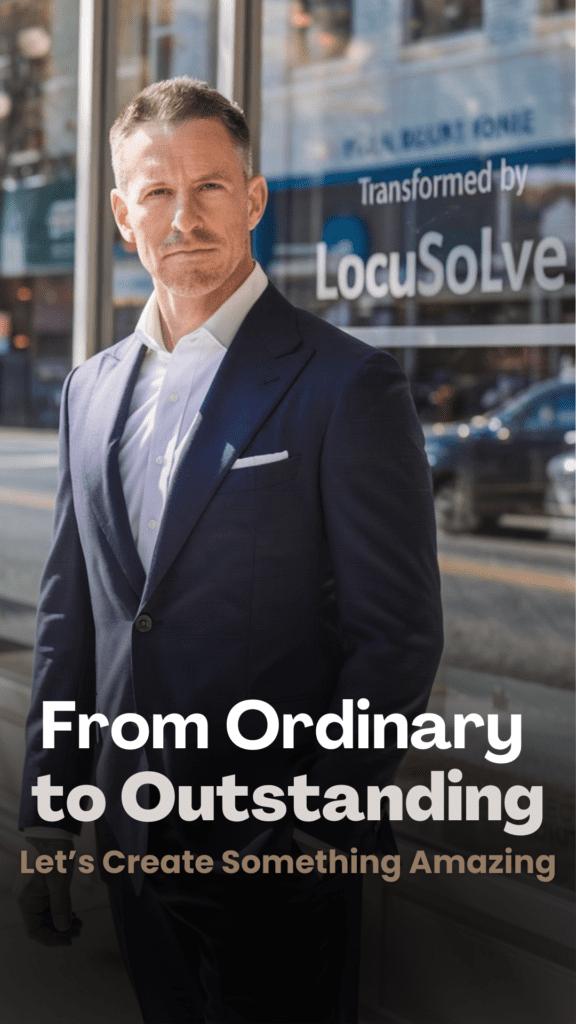Your website is often the first thing customers see. It’s key for credibility, leads, and sales. Many owners make design mistakes that hurt their site’s effectiveness. This guide will cover the top 7 mistakes and how to avoid them.

1. Poor Mobile Responsiveness
Why it matters: Most traffic now arrives via phones and tablets.
Common issues
- Text too small to read
- Tap targets (buttons, links) too tight
- Images that don’t scale properly

Quick fixes
- Build with a responsive framework (Bootstrap, Tailwind, Elementor’s Flexbox)
- Run Google’s Mobile‑Friendly Test on every key page
- Design mobile‑first so desktop tweaks come later
2. Slow Loading Speeds
Why it matters: A sluggish site leads to higher bounce rates and lower search rankings.
Common issues
- Oversized, uncompressed images
- Bloated plugins and third‑party scripts
- Cheap or overcrowded hosting
Quick fixes
- Compress images with TinyPNG / WebP
- Minify CSS & JS (e.g., WP Rocket, Autoptimize)
- Invest in quality hosting (SiteGround, Kinsta)
- Test with GTmetrix or PageSpeed Insights
3. Complex, Cluttered Navigation
Why it matters: Visitors should reach any page in 3 clicks or fewer.
Common issues
- Mega‑menus with too many options
- Vague labels (“Stuff,” “More”)
- Missing search bar

Quick fixes
- Keep menus short and logically grouped
- Use crystal‑clear labels (“Pricing,” “Blog,” “Contact”)
- Add site search and an XML/HTML sitemap
4. Weak or Missing Calls‑to‑Action (CTAs)
Why it matters: Clear CTAs turn visitors into leads and customers.
Common issues
- Generic text (“Click here”)
- Poor placement (below the fold)
- Low‑contrast buttons that blend in
Quick fixes
- Use action verbs: “Book Your Free Consultation”
- Place CTAs in hero sections, at content bottoms, and in sticky bars
- Style buttons with contrasting colors and generous padding
5. Inconsistent Branding
Why it matters: Consistency builds trust; randomness erodes it.
Common issues
- Different fonts/colors on different pages
- Mixed tone of voice
- No brand guidelines
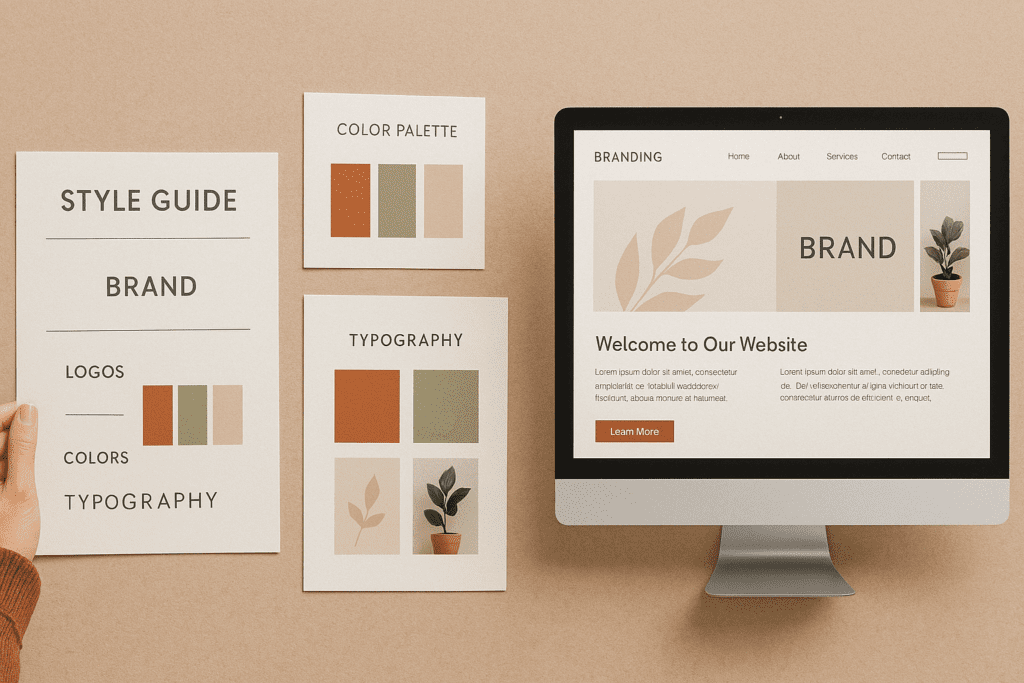
Quick fixes
- Create a brand kit (colors, fonts, imagery, copy tone)
- Audit pages quarterly for compliance
- Use professional templates or hire a designer to align visuals
6. Ignoring SEO & Content Quality
Why it matters: Great content + solid SEO = sustainable organic traffic.
Common issues
- Stuffing or misusing keywords
- Outdated or thin articles
- Missing meta descriptions and alt text
Quick fixes
- Research keywords with SEMrush / Ahrefs
- Publish value‑packed posts regularly
- Optimize on‑page elements (H1–H3 tags, meta, schema)
7. Skipping Analytics & User Feedback
Why it matters: Data‑driven tweaks beat guesswork every time.
Common issues
- No analytics setup—or never checking it
- Ignoring user complaints/suggestions
- Rarely reviewing KPIs
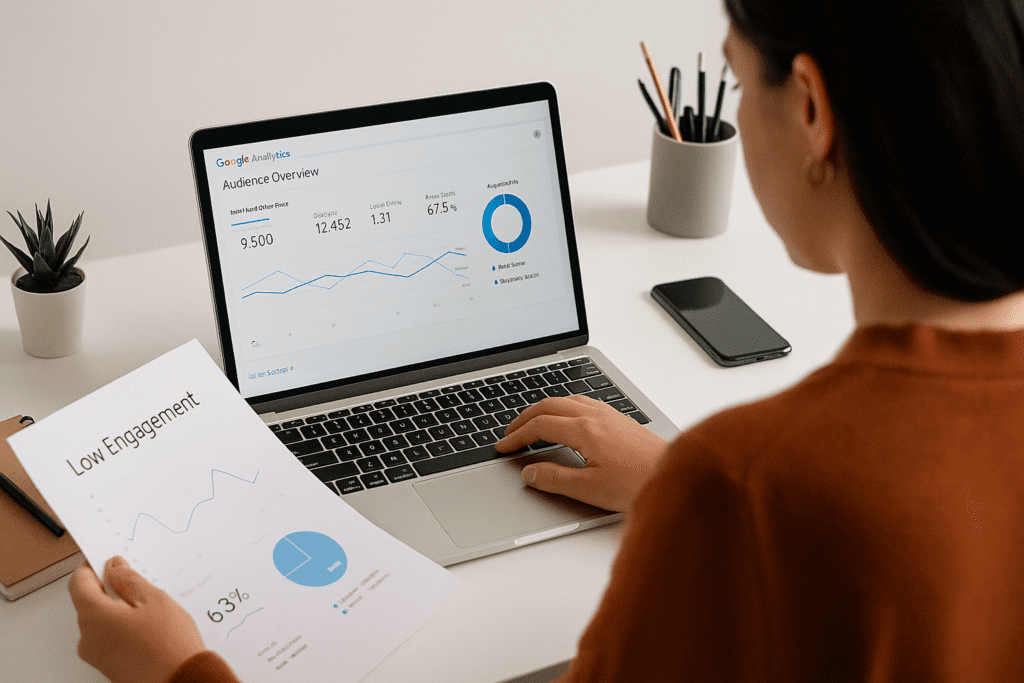
Quick fixes
- Install Google Analytics 4 and set up goals/events
- Review dashboards monthly to spot drop‑offs
- Collect feedback via short surveys or usability tests
Additional Pitfalls to Watch
| Mistake | Impact | Remedy |
|---|---|---|
| No SSL Certificate | Security warnings; lost trust | Install an SSL and force HTTPS |
| Hidden Contact Info | Friction for leads | Show phone/email in header & footer |
| Outdated Design | Feels untrustworthy | Refresh visuals every 2‑3 years |
FAQs
What is responsive web design?
A design approach that makes your site adapt seamlessly to any screen size.
How often should I update my website?
Refresh core design every 2–3 years and update content at least monthly.
Can I manage SEO myself?
Basic SEO—yes. For competitive niches, professional help usually pays off.
Why is loading speed so critical?
Faster pages improve user satisfaction, search rankings, and conversion rates.
Quick‑Fire Checklist
- ✅ Mobile‑tested on real devices
- ✅ Loads in <2 s on GTmetrix
- ✅ Simple, intuitive navigation
- ✅ Bold, clear CTAs
- ✅ Consistent fonts, colors, and voice
- ✅ Fresh, optimized content
- ✅ Analytics installed and reviewed
Ready to transform your site into a sales machine?
👉 Contact LOCUSOLVE for expert web design and AI‑powered automation. Let’s level up your online presence today!