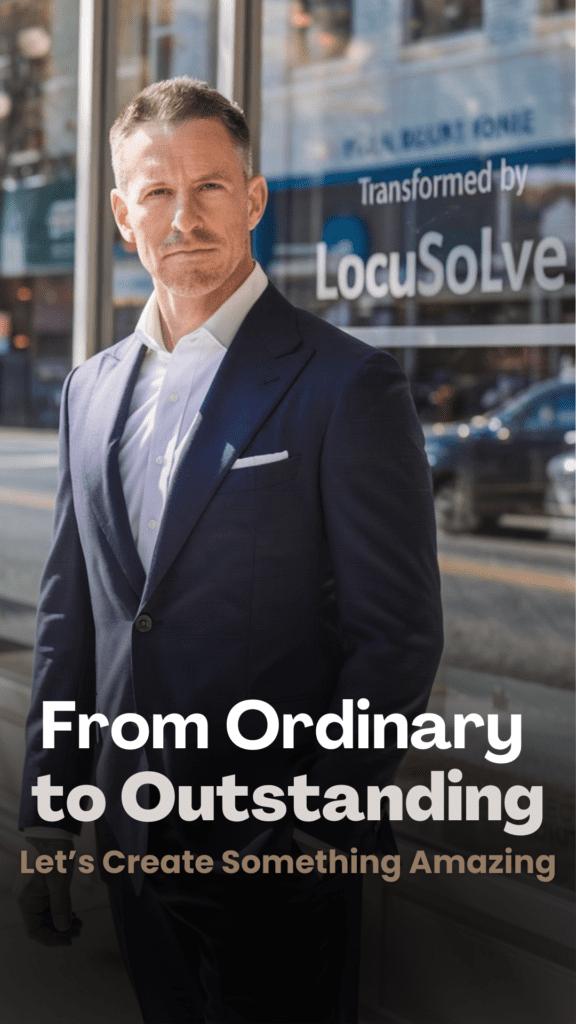In today’s digital landscape, having a website isn’t enough—it needs to provide an exceptional user experience (UX) that keeps visitors engaged and coming back for more. For Canadian small business owners looking to stand out in increasingly competitive markets, understanding UX design principles has become essential to online success
What is User Experience in Web Design?
User Experience, commonly abbreviated as UX, refers to the overall experience a person has when interacting with your website. Coined in the 1990s by cognitive scientist Donald Norman, UX encompasses all aspects of how users engage with and perceive your site—from how easily they can navigate it to how it makes them feel emotionally.
By definition, user experience is “the responses and perceptions of a person resulting from the use or anticipation of the use of a product, service or system.” It’s the seamless blend of ergonomics, psychology, and design that creates meaningful connections between your business and your customers.
Why UX Matters More Than Ever in 2025
The digital landscape has evolved dramatically since the early days of the internet. Today’s websites are no longer simple collections of pages—they’re sophisticated platforms that serve as the primary touchpoint between businesses and their customers.
Consider these eye-opening statistics:
- 88% of online consumers are less likely to return to a website after a poor user experience
- 70% of online businesses fail because of poor user experience
- A well-designed user interface can increase conversion rates by up to 200%
For Canadian businesses specifically, providing exceptional UX has become crucial as more consumers shop and research online before making purchasing decisions. Whether you’re a small business in Calgary or serving clients across Canada, your website’s user experience directly impacts your bottom line.

The Five Key Elements of Effective User Experience
Creating an exceptional user experience doesn’t happen by accident. It requires careful attention to these five fundamental factors:
1. Emotional Connection
The most powerful websites create emotional connections with visitors. This might be through relatable imagery, compelling storytelling, or brand messaging that resonates with your target audience’s values and aspirations.
Canadian businesses have a unique opportunity to create emotional connections by emphasizing shared values like community support, sustainability, and exceptional service.
2. Technical Implementation
Behind every smooth user experience is solid technical implementation. This includes:
- Fast loading speeds (under 3 seconds)
- Mobile responsiveness
- Browser compatibility
- Secure connections (HTTPS)
- Minimal downtime
Technical excellence forms the foundation upon which all other UX elements are built.
3. Intuitive Ergonomics
Website ergonomics refers to how easily visitors can navigate and interact with your site. This includes:
- Logical navigation menus
- Strategic placement of important elements
- Consistent design patterns
- Accessibility features
- Clear call-to-action buttons
When visitors can intuitively understand how to use your website without thinking, you’ve achieved excellent ergonomic design.
4. Continuous Analysis
User experience isn’t set-and-forget. It requires ongoing analysis through:
- Heat mapping to see where users click
- Session recordings to observe user behavior
- Conversion funnel analysis
- A/B testing of design elements
- User feedback collection
The insights gained from this analysis allow you to continuously refine and improve the user experience.
5. Knowledge Application
The final key factor is applying the knowledge gained through analysis to enhance the user experience. This means:
- Making data-driven design decisions
- Personalizing content based on user preferences
- Anticipating user needs
- Streamlining conversion paths
- Eliminating friction points
How to Evaluate Your Website’s Current User Experience
Before making improvements, you need to understand your current user experience. Ask yourself these important questions:
- Is my visual layout suitable for my target audience? Different demographics respond to different design elements. For example, a website targeting seniors might benefit from larger text and simpler navigation than one targeting tech-savvy millennials.
- Are my products or services clearly identified? Visitors should immediately understand what you offer without hunting for information.
- Does my site adapt to the latest technology? Mobile responsiveness and compatibility with various browsers and devices are essential in 2025.
- How do people interact with my site, and why? Metrics like bounce rate, time on page, and click patterns reveal how visitors are engaging with your content.
- What blocking factors might be hindering conversions? These could include slow load times, confusing navigation, or unclear calls to action.
For Calgary-based businesses and those serving broader Canadian markets, it’s also important to consider whether your site reflects local context and addresses region-specific needs.
Practical UX Design Tips for Canadian Small Businesses
Implementing good UX doesn’t require a massive budget. Here are practical tips any Canadian small business can use:
Create Clear Visual Hierarchies
Guide users through your content by establishing a clear visual hierarchy. This means:
- Using larger fonts for more important information
- Strategically placing key elements “above the fold”
- Using color and contrast to highlight important areas
- Grouping related information together
- Maintaining adequate white space
Simplify Navigation
Users should find what they’re looking for in three clicks or fewer. Streamline your navigation by:
- Limiting main menu items to 5-7 options
- Using descriptive labels (not clever ones)
- Including a search function
- Providing breadcrumb navigation on complex sites
- Ensuring your logo links back to the homepage
Optimize Page Speed
Slow websites frustrate users and harm conversions. Improve your page speed by:
- Compressing images
- Minifying CSS and JavaScript
- Using browser caching
- Considering a content delivery network (CDN)
- Limiting unnecessary plugins
Design for Mobile Users
With over 60% of web traffic now coming from mobile devices, mobile-first design is essential:
- Use responsive design principles
- Ensure touch targets are large enough (minimum 44×44 pixels)
- Avoid hover-dependent interactions
- Test on multiple devices and screen sizes
- Consider thumb zones in your layout
Write Clear, Scannable Content
Online readers scan rather than read in-depth. Make your content user-friendly by:
- Using descriptive headings and subheadings
- Keeping paragraphs short (2-4 sentences)
- Incorporating bullet points and numbered lists
- Highlighting key information in bold
- Including relevant images to break up text
Measuring the ROI of User Experience Improvements
Investing in UX design delivers measurable business benefits:
Higher Conversion Rates
When users can easily navigate your site and find what they need, they’re more likely to complete desired actions—whether that’s making a purchase, filling out a contact form, or signing up for a newsletter.
Reduced Support Costs
Intuitive websites generate fewer support requests. When information is easy to find and processes are straightforward, customers can self-serve instead of calling or emailing your team.
Improved Customer Retention
Users who have positive experiences with your website are more likely to return and become loyal customers. In fact, studies show that 52% of users say a bad mobile experience made them less likely to engage with a company.
Enhanced Brand Perception
Your website is often the first impression potential customers have of your business. A professional, user-friendly site enhances your brand perception and builds trust.
Common UX Mistakes Canadian Businesses Make
Avoid these frequent UX pitfalls that we often see when auditing Canadian business websites:
Cluttered Homepage
Many businesses try to showcase everything on their homepage, resulting in visual overload. Focus on your main value proposition and most important calls to action instead.
Ignoring Local Context
For Canadian businesses, failing to acknowledge local context can disconnect you from your audience. Consider regional preferences, bilingual requirements where appropriate, and cultural references that resonate with Canadian customers.
Neglecting Page Speed
Canadian internet users expect fast websites, especially on mobile devices. Don’t let slow loading times drive potential customers to competitors.
Using Stock Photography
Generic stock photos can make your site feel inauthentic. When possible, use original photography that showcases your actual business, team, and products.
Inconsistent Design Elements
Maintaining consistency in your buttons, forms, fonts, and color schemes creates a more professional, cohesive experience.
User Experience Best Practices for Different Industries
Different industries have unique UX considerations:
E-commerce
- High-quality product images with zoom functionality
- Clear pricing and shipping information
- Simple checkout process with minimal steps
- Effective search and filtering options
- Customer reviews and ratings
Service Businesses
- Clear service descriptions and pricing models
- Easy-to-find contact information
- Testimonials and case studies
- Simple appointment booking systems
- Trust indicators (certifications, awards, etc.)
B2B Companies
- Educational content that demonstrates expertise
- Clear explanation of complex products or services
- Streamlined lead generation forms
- Case studies showing measurable results
- Integration with CRM systems
Conclusion: The Future of UX in Canadian Web Design
As we move through 2025 and beyond, user experience will continue to evolve as technologies advance and user expectations change. Voice search, AI-driven personalization, and immersive experiences will shape how Canadian businesses approach web design.
For small businesses in Calgary and across Canada, investing in user experience isn’t just about keeping up with trends—it’s about creating meaningful connections with customers in an increasingly digital world.
At LOCUSOLVE, we help businesses throughout Canada create websites that not only look beautiful but provide exceptional user experiences that drive real business results. Our approach combines data-driven insights with creative design to create websites that your customers will love using.
Ready to improve your website’s user experience? Contact our team of UX experts today.