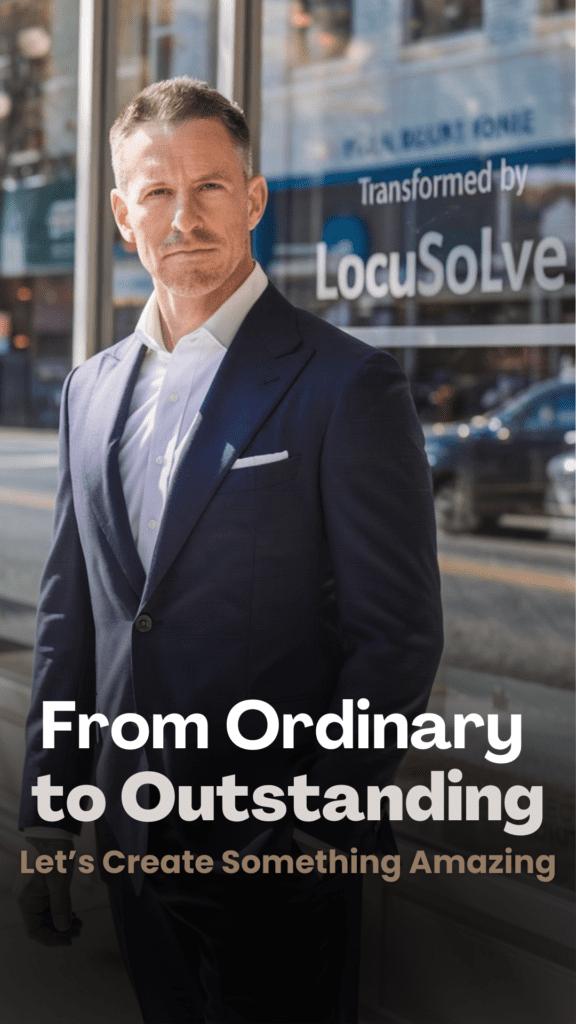Is your WordPress website still making the right impression on potential customers? For Canadian businesses, your website often serves as the first point of contact with customers across the country. As digital trends evolve and user expectations shift, knowing when—and how—to refresh your online presence can make all the difference in staying competitive.
At LOCUSOLVE, we’ve helped countless businesses across Canada transform outdated websites into powerful marketing tools. In this guide, we’ll walk you through everything you need to know about WordPress website redesigns—from recognizing the warning signs to executing a successful transformation.
5 Clear Signs It’s Time to Redesign Your WordPress Website
Not sure if your website needs a refresh? Here are five telltale indicators that it might be time for a redesign:
1. Your Branding Feels Outdated or Inconsistent
Your website should be the digital embodiment of your brand identity. If you’ve updated your logo, colors, or messaging but your website still reflects your old branding, you’re sending mixed signals to visitors. This inconsistency can confuse potential customers and undermine trust in your business.
Canadian businesses operate in a unique marketplace where standing out is crucial. If your website doesn’t clearly communicate your brand’s unique value proposition, you’re likely losing potential customers to competitors with more cohesive online presences.
2. Your Performance Metrics Are Declining
Numbers don’t lie. If your website’s key performance indicators (KPIs) are trending downward, your site might be due for a redesign. Pay special attention to:
- Increasing bounce rates: Visitors leaving quickly after landing on your page
- Declining conversion rates: Fewer visitors taking desired actions
- Decreasing average session duration: People spending less time exploring your content
- Dropping search rankings: Your site appearing lower in search results
For local Canadian businesses, these metrics are especially important as they directly impact your visibility among nearby customers searching for your products or services.
3. Your Site Isn’t Mobile-Friendly
With over 60% of web traffic now coming from mobile devices, non-responsive websites are effectively turning away more than half of potential customers. If your site doesn’t automatically adjust to different screen sizes—or if it’s technically responsive but provides a poor mobile experience—you’re likely frustrating visitors and damaging your business reputation.
Mobile responsiveness is no longer optional—it’s essential for reaching Canadian consumers who increasingly research products and services on their smartphones before making purchasing decisions.
4. Your Website Loads Too Slowly
In today’s fast-paced digital world, speed matters. Research shows that 40% of visitors will abandon a website that takes more than 3 seconds to load. Slow loading times not only frustrate users but also negatively impact your search engine rankings.
This is particularly relevant for businesses in rural Canadian areas where internet connections might not always be optimal. A lightweight, optimized website ensures all your potential customers can access your content quickly, regardless of their connection speed.
5. Your Content or Design Looks Outdated
Web design trends and user expectations evolve rapidly. What looked modern and professional five years ago might appear dated and unprofessional today. Outdated design elements like:
- Flash animations
- Tiny text
- Cluttered layouts
- Stock photos that look obviously staged
- Excessive popups
These can all signal to visitors that your business isn’t keeping up with the times. Similarly, outdated content with old statistics or references to past events can undermine your credibility.
5 Essential Considerations Before Redesigning Your WordPress Website
Once you’ve decided a redesign is necessary, don’t rush into the process. Take time to properly prepare by addressing these critical factors:
1. Create a Comprehensive Backup
Before making any changes to your existing site, create a complete backup. This includes all your:
- WordPress files
- Database content
- Theme files
- Plugin settings
- Media library
This precaution ensures that if anything goes wrong during the redesign process, you can quickly restore your site to its previous state without losing valuable content or customer data.
Many reliable WordPress backup plugins like UpdraftPlus or BackupBuddy can automate this process, making it simple even for non-technical users.
2. Set Up a Staging Environment
Never redesign your live website. Instead, create a staging environment—a private, duplicate version of your site where you can test changes without affecting your actual website that customers see.
A staging site allows you to:
- Experiment with different designs
- Test new functionality
- Fix bugs
- Get stakeholder feedback
Most quality Canadian web hosting providers offer one-click staging site creation. If yours doesn’t, plugins like WP Staging can help you create one.
3. Protect Your SEO Value
If your current website ranks well in search engines, you’ll want to preserve that valuable SEO equity during the redesign. This means carefully maintaining:
- URL structures (or implementing proper redirects if they must change)
- Meta titles and descriptions
- Header structures
- Internal linking
- Keyword optimization
- Schema markup
Canadian businesses should pay special attention to local SEO elements like region-specific keywords and location information that help nearby customers find your business.
4. Clean Up Your Existing Website
A website redesign presents the perfect opportunity to declutter your digital presence. Before migrating to a new design, audit your current site and:
- Remove unnecessary plugins
- Delete unused themes
- Clear out spam comments
- Archive outdated content
- Optimize images
- Fix broken links
This “digital spring cleaning” will make your redesign process smoother and result in a faster, more efficient new website.
5. Define Clear Goals for Your Redesign
What specific outcomes do you want from your website redesign? Setting measurable goals helps guide the redesign process and provides benchmarks to evaluate its success.
Common website redesign goals include:
- Increasing conversion rates by a specific percentage
- Improving mobile traffic by X%
- Reducing bounce rate
- Enhancing page load speed
- Simplifying navigation to reduce customer service inquiries
- Better showcasing your products or services
For example, rather than simply aiming for “a better-looking website,” set a specific goal like “increase our contact form submissions by 25% within three months of launching the redesigned site.”
4 Approaches to Redesigning Your WordPress Website
There are several ways to tackle a WordPress website redesign, each with its own advantages and disadvantages:
1. DIY Approach
Best for: Small businesses with limited budgets and some technical skills.
How it works: Using WordPress’s built-in customization options or premium themes, you handle the entire redesign process yourself.
Pros:
- Most cost-effective option
- Complete control over the process
- Work at your own pace
- Learn valuable skills
Cons:
- Steep learning curve
- Time-consuming
- Risk of technical mistakes
- May lack professional polish
Cost range for Canadian businesses: $0-$300 (primarily for premium themes and plugins)
2. Using WordPress Page Builders
Best for: Businesses seeking a middle ground between DIY and professional help.
How it works: Leverage drag-and-drop page builders like Elementor, Beaver Builder, or Divi to create custom designs without coding knowledge.
Pros:
- User-friendly interface
- Faster than coding from scratch
- Hundreds of pre-designed templates
- Visual editing experience
Cons:
- Can slow down your website if not optimized properly
- Limited customization compared to custom development
- May require annual subscription fees
Cost range for Canadian businesses: $50-$500 annually
3. Hiring a Freelancer
Best for: Businesses with specific design needs and a moderate budget.
How it works: Contract an independent web designer or developer to create your new website design.
Pros:
- More affordable than agencies
- Direct communication with one person
- Often faster turnaround than agencies
- Access to specialized skills
Cons:
- Variable quality depending on who you hire
- Limited availability/support after project completion
- May lack broader marketing expertise
- You manage the project
Cost range for Canadian businesses: $1,500-$5,000
4. Partnering with a Web Design Agency
Best for: Established businesses seeking a comprehensive, professional solution.
How it works: Collaborate with a full-service agency like LOCUSOLVE that handles every aspect of your redesign from planning to launch.
Pros:
- End-to-end project management
- Team of specialists (designers, developers, SEO experts)
- Strategic approach aligned with business goals
- Ongoing support and maintenance
- Professional results
Cons:
- Higher investment
- Less direct control over daily decisions
- Potentially longer timeline due to more thorough process
Cost range for Canadian businesses: $5,000-$20,000+
How to Choose the Right Redesign Method for Your Canadian Business
When deciding which approach is best for your website redesign, consider these factors:
Budget Realities
Be realistic about what you can afford. While a professional agency redesign delivers the best results, it may not be feasible for every business. Choose the option that provides the best value within your available budget.
Timeline Requirements
How quickly do you need your new website? DIY approaches take longer if you’re learning as you go, while agencies have established processes but may have waiting periods before they can start your project.
Technical Expertise
Honestly assess your team’s technical capabilities. If no one on your staff understands WordPress fundamentals, a DIY approach might lead to frustration and poor results.
Growth Plans
Consider your business’s future. If you’re planning significant growth, investing in a professional redesign that can scale with your business may be more cost-effective in the long run than repeatedly updating a basic site.
Post-Redesign Best Practices
After launching your redesigned website, follow these practices to maximize its impact:
Monitor Performance Closely
Watch your analytics during the first few weeks after launch to identify and address any issues quickly. Pay special attention to:
- Page speed
- User behavior
- Conversion rates
- Mobile performance
- Search rankings
Gather User Feedback
Ask your customers what they think about your new website. Consider implementing feedback tools, surveys, or heat mapping to understand how visitors interact with your redesigned site.
Regular Maintenance
Establish a maintenance schedule to keep your WordPress site secure, updated, and performing optimally. This includes:
- WordPress core updates
- Plugin updates
- Theme updates
- Regular backups
- Security scans
Continuous Improvement
The most successful websites are never truly “finished.” Plan for ongoing improvements based on user data and feedback rather than waiting several years for another complete overhaul.
Conclusion: Is a WordPress Website Redesign Right for Your Business?
A well-executed WordPress website redesign can transform your online presence and drive significant business growth. For Canadian businesses competing in local and national markets, staying current with web design trends and user expectations is essential for maintaining a competitive edge.
Whether you choose to tackle the redesign yourself or partner with professionals, the key is to approach the process strategically with clear goals and thorough preparation.
At LOCUSOLVE, we specialize in creating user-friendly, visually appealing, and high-performing WordPress websites for businesses across Canada. Our team understands the unique needs of Canadian businesses and can help you develop a website that resonates with your target audience while driving measurable results.
Ready to discuss your WordPress website redesign? Contact our Calgary-based team today for a free consultation and discover how we can help transform your online presence.